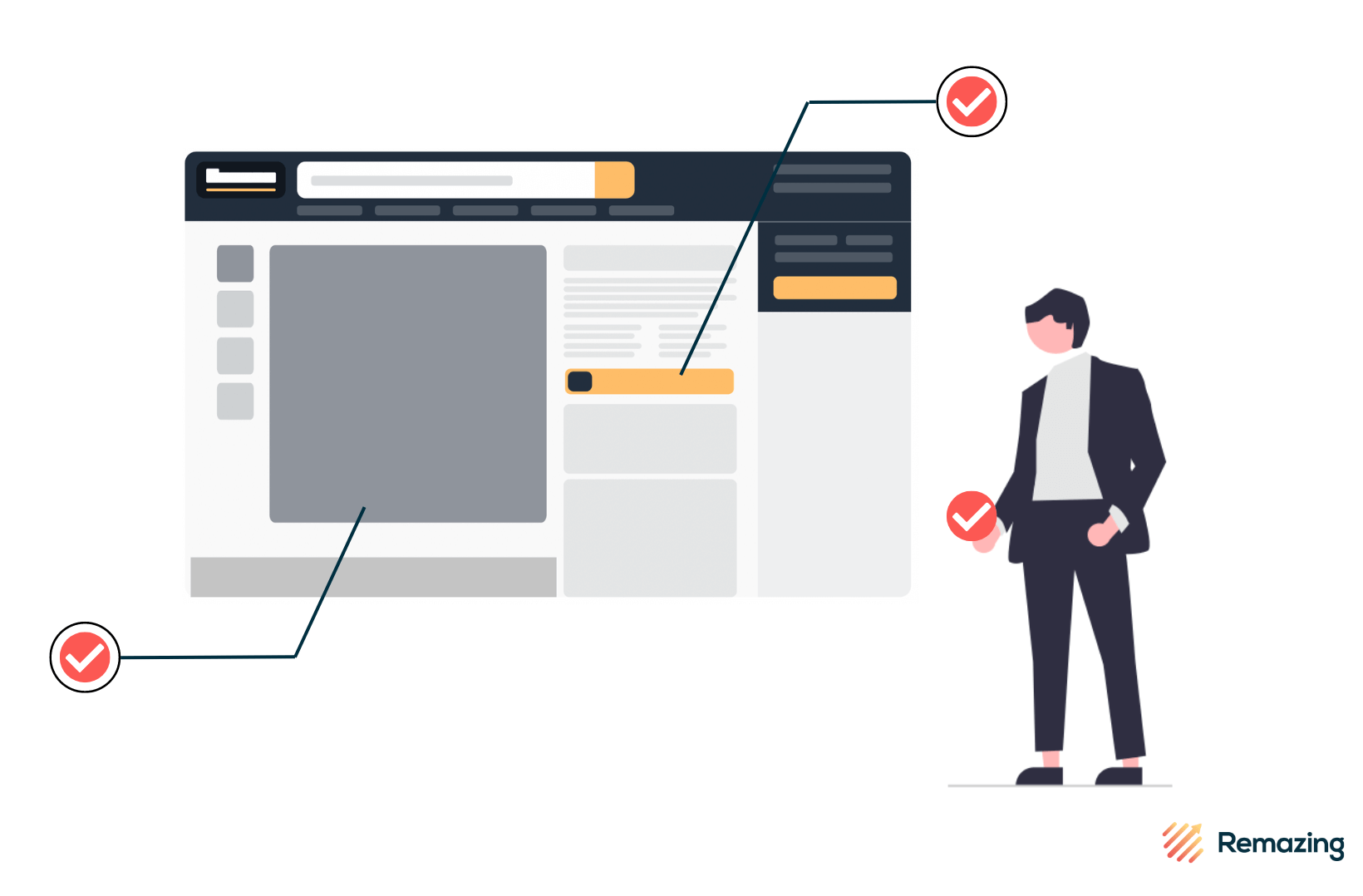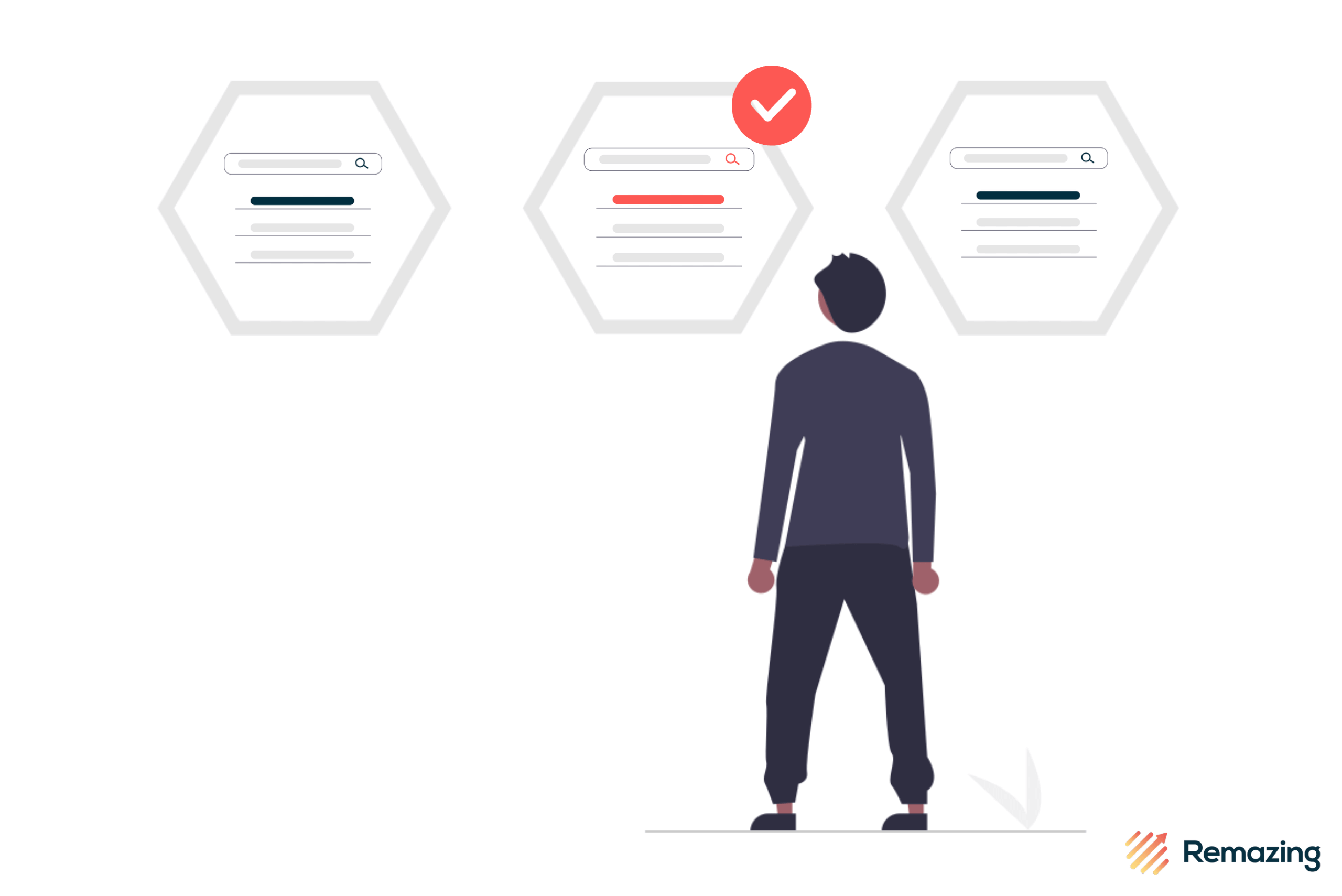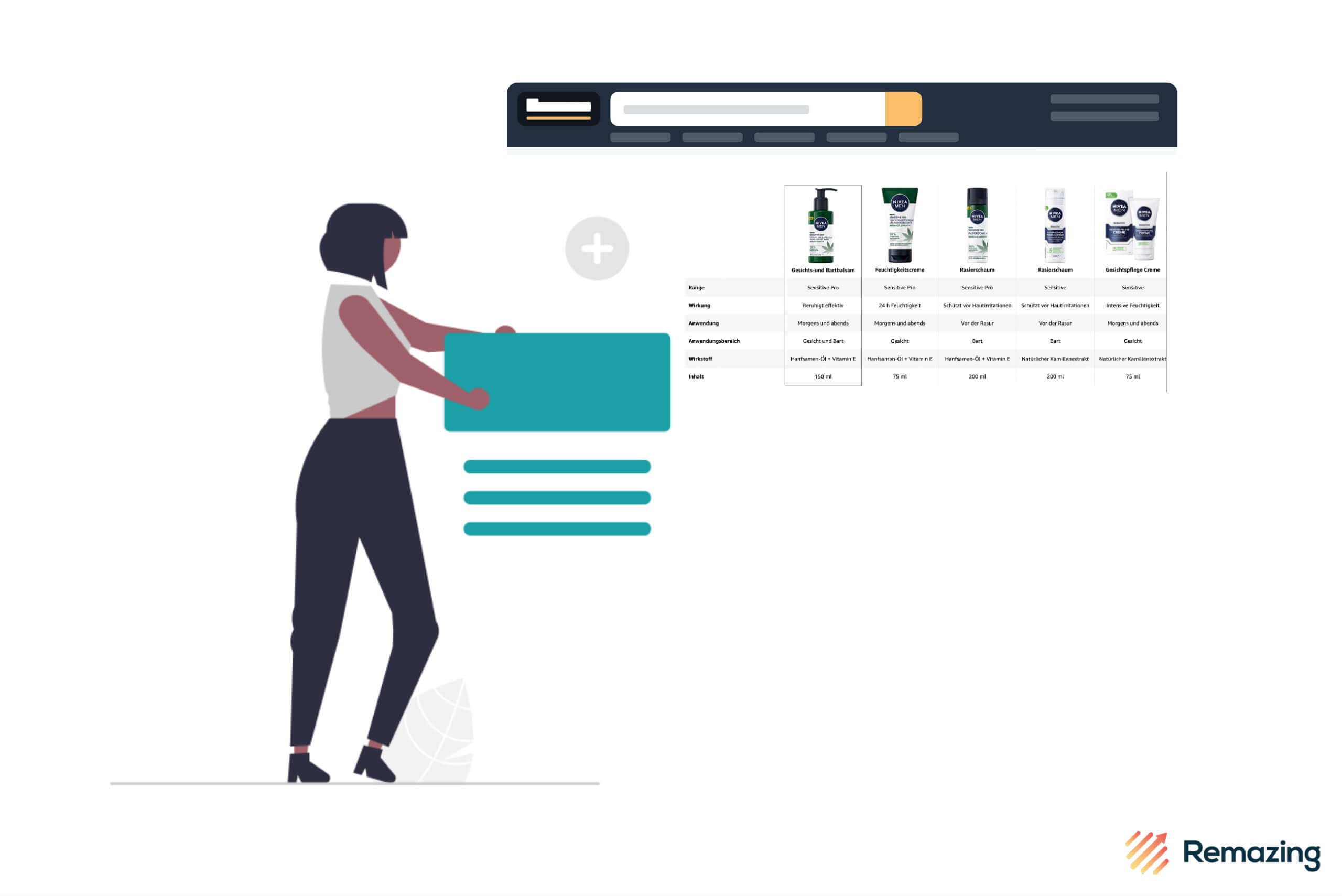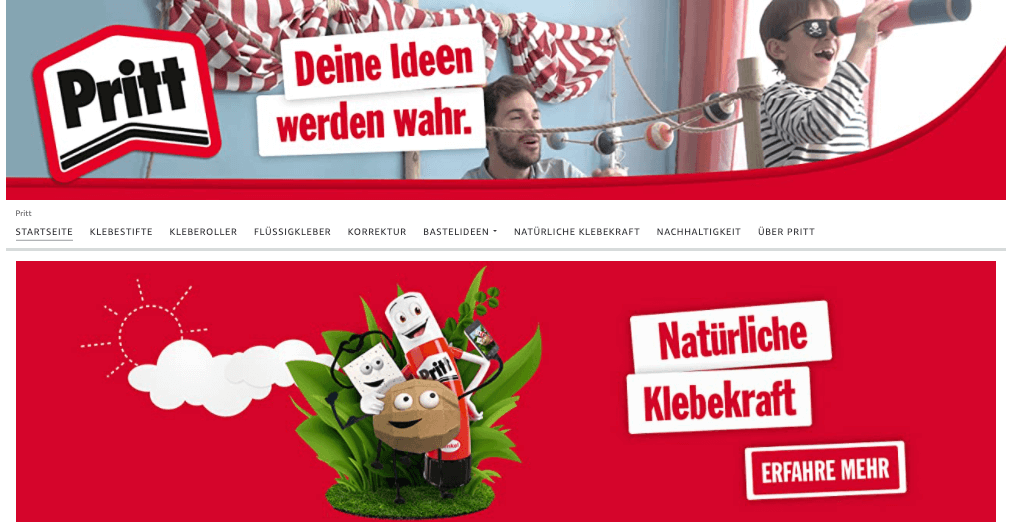
Amazon Brand Store: advantages, possibilities and step by step guide

Amazon is the most important product search engine in the world, which is why it is highly relevant for brands to be visible to customers there. What is the shop window for products and a brand offline is the Amazon Brand Store in the online marketplace.

Especially when products are offered on an online marketplace like Amazon, it is important to provide as much meaningful product information as possible: because online potential customers cannot pick up the product and experience it like in a shop. For this reason, brands need to present themselves online and use the most convincing content and images that replace the offline experience and encourage customers to buy. With images, videos and individual texts, the Amazon Brand Store offers the opportunity to tell the brand story and show the products.
In this article, we explain what an Amazon Brand Store is, what options it offers and how the creation of the store works step by step.
What is an Amazon Brand Store?
The brand store represents the personal, highly customisable shop window of a brand. Ideally, the Amazon brand shop resembles a small website with its CI and presents the product range. A modern tile design is used for this. The different tiles and the structure of the brand store can be adapted to any brand, product and marketing goal, e.g. B. the launch of a new product or the communication of company values. We explain what a brand store can also be used for in the section entitled “Brand store options”.

Your brand store can be created for free using the Amazon Store Builder. This is available to all vendors and sellers with a brand registered on Amazon.
What are the advantages of a Brand Store?
Creating an Amazon Brand Store has numerous advantages: Your own Amazon shop offers an opportunity for customers, the brand, their products and the range to get to know each other better. There is also space there, the history of the company or to tell the brand message. With appealing content, customer loyalty is strengthened and sales are increased. Also has the brand store great importance for advertising campaigns because cross-selling and even lock-in effects can be achieved: If the customer has a sponsored brand if the ad is taken directly to the brand’s shop, he only sees the products there this brand.
Also, the brand store is indexed by Google, which increases the traffic to the page can increase. This is important to searchers outside of Amazon already to address them early in their customer journey with uniform branding. Self if the purchase is then not made directly on Amazon, the branding effects are in our experience not to be underestimated: Often it comes afterwards Purchase in-store or in your online shop.
Customers can also use sponsored ads on the pages and subpages of the shops are run. It is to be expected that brand stores on Amazon become much more present. How a brand store can be made visible and how customers get to the brand store is explained in the paragraph “The brand store to make visible”.
The advantages of Brand Stores at a glance:
- Overview of your product range on Amazon
- Detailed product information: representation of the USPs
- Increase in brand awareness
- Positive influence on customer loyalty and trust
- Increase in visibility and traffic
Brand Store Options
The Amazon Brand Store offers various design options. Based on the following, we present best practices for some design approaches.
Seasonal Brand Stores
A brand store offers the possibility of seasonal products or events to highlight. We recommend a separate page on the fire for such occasions. Offers, for example at Easter or Christmas, can do so are presented according to the season. Also, the creation of your small brand stores for events is ideal.

Product launch
The Amazon Brand Shop offers the ideal opportunity to show new releases and thus inform customers about new products.

Represent values of a brand
In addition to products, it is advisable to show values or visions of a brand, at the same time the history of the company can be presented. There are points of contact through which the customer can identify with the company’s values. Emotional content is an important factor in building trust in customers and at the same time standing out from the competition.
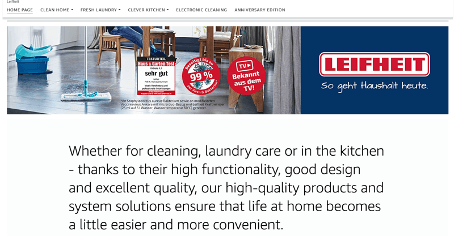
Special Offers
Special offers and discounts can also be advertised using the brand store and placed in the deal widgets. In this way, bargain hunters are encouraged to rummage through their offers in the best-case scenario.
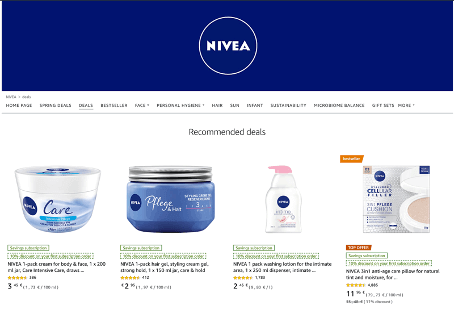
Emotional Content
Emotional content – such as recipe ideas or handcraft ideas – can be presented appealingly in connection with your products and thus generate additional added value for the customer. It also has a positive influence on the customer’s perception of the brand and strengthens trust.

Integration of product videos
Video tiles are also available so that, for example, product or brand videos can be integrated into the store. The video starts playing automatically, drawing attention to the moving content.
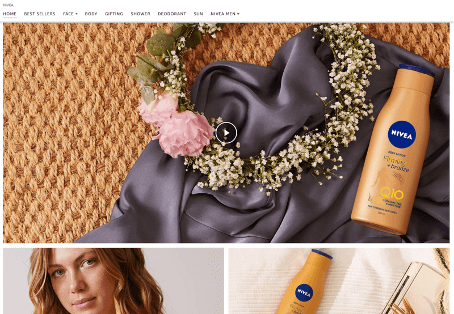
Create an Amazon Brand Store step by step
A brand store can be set up free of charge by any vendor or seller with a registered trademark. Sellers can access the Store Builder directly via Seller Central by clicking on the “Stores” tab. The Store Builder is located for vendors in the Amazon Advertising Console (advertising.amazon.co.uk). Clicking on “Stores” opens an overview of existing brand stores that can be edited or a new brand store can be created.
- In the first step, some basic store settings must be made: First, the brand display name must be entered and a brand logo must be uploaded. You can also set how the product grid should look for the store: Either standard (e.g. for electrical & home products) or tall for fashion products.
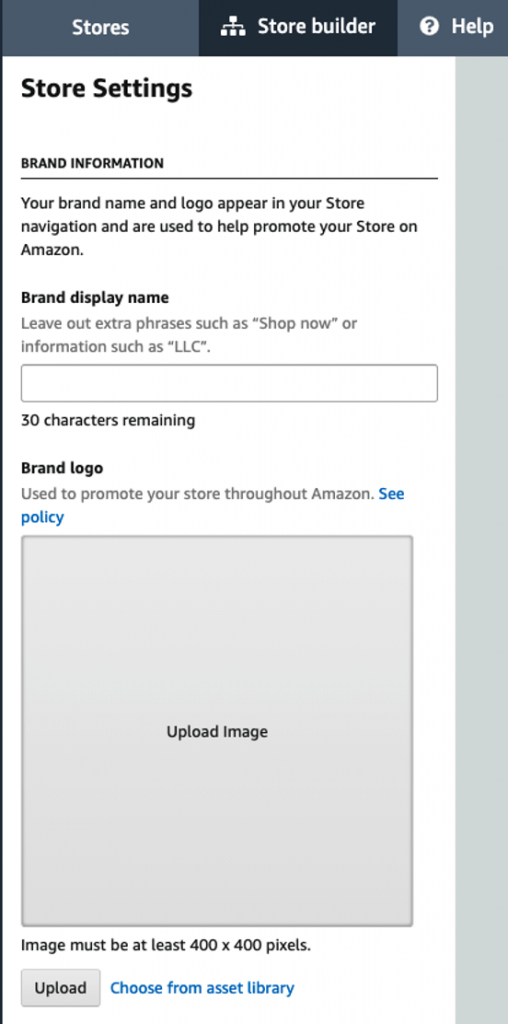
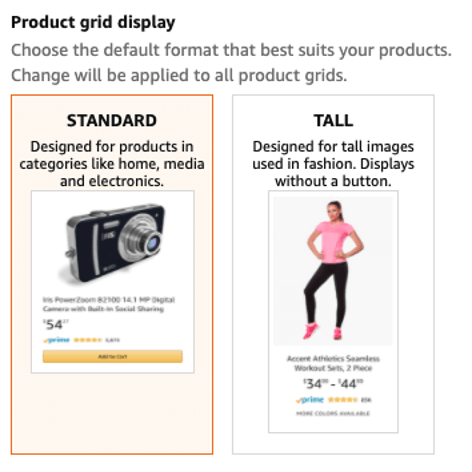
- In the next step, the meta description for the shop is specified and you can choose between four shop templates:

Subscribe to our newsletter now and receive regular updates on Amazon and other online marketplaces.
Subscribe to the newsletter now.
- Marquee – ideal for brand history and categories
- Highlighting – ideal for showcasing a showcase product
- Product grid – suitable for presenting products with a simple layout
- Empty – a completely new, individual presentation of a brand
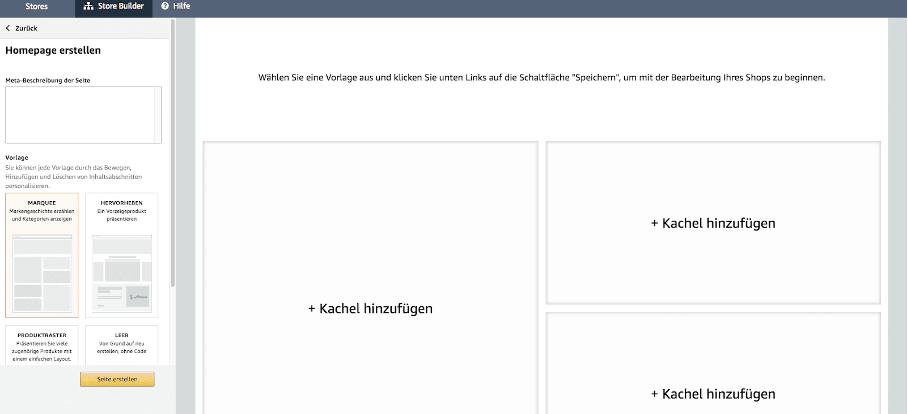
- After the desired layout has been selected, the start page is generated and the shop can now be set up using the tile system. Tiles of different sizes can be filled with images, videos, text or Amazon products. For a successful Amazon branding, it is particularly important to integrate the brand’s CI: ideally, this is implemented graphically. An attractive brand store should be recognisable as part of the brand and convey the message.
Each page has a header under which the navigation to the various sub-pages of the shop is located. The tiles can be linked directly to the individual sub-pages or products. There are 13 different tile types to choose from, which are displayed on the right in the Store Builder. On the left side, pages and subpages can be added to the store, which can be flexibly moved at any time.
The different tile types such as product grids, videos, text fields or images enable an individual design to represent the brand in the best possible way. These can be added either across the full width or in just one section using the section layout.
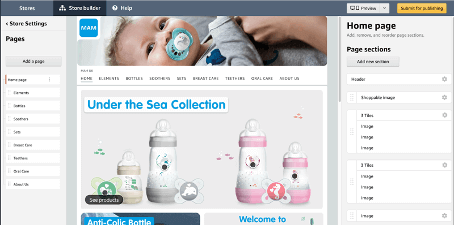
Examples of different tile types
The product grid can be filled with products that are live on Amazon: To do this, the ASINs are simply typed into the field. One possible strategy is to place popular products with a good rating in a prominent position or at the beginning of a product grid. Products that, on the other hand, are rated rather poorly and have fewer reviews should be added further back in the product grid.
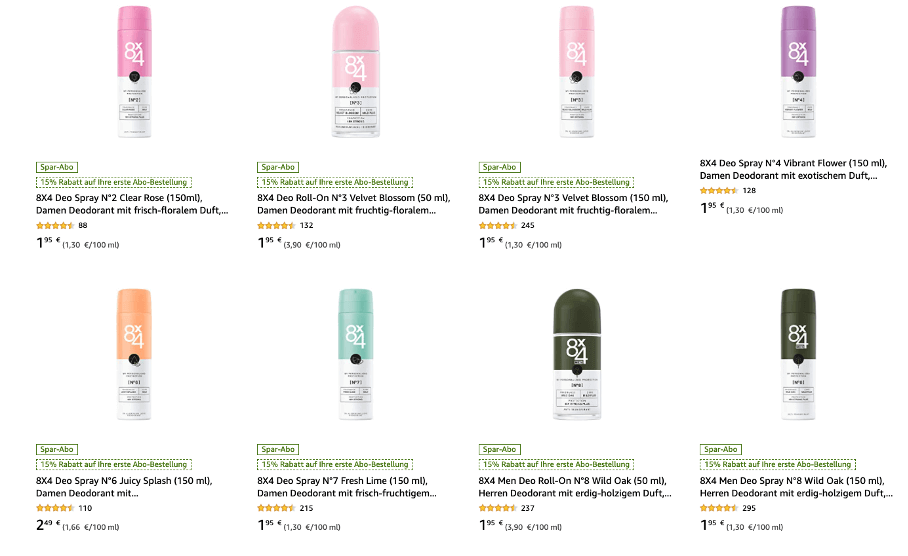
Text-based tiles can also be placed within the store. The text should be brief and emphasize what defines the brand or product. There are also product tiles that lead the customer directly to the PDP of the product with one click and display the price and rating in the store. To integrate this, it is only necessary to insert the ASIN of the desired product.

- After the store has been created, the preview link, either for mobile or desktop, can be used to check how the store looks live. Once everything has been checked, the brand store can be submitted for approval via “send for publication”. Then Amazon checks whether the store complies with the guidelines.
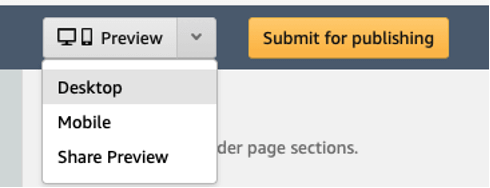
5. Customers can go directly to the store with a click on the store note, which is displayed on the Amazon PDP under the product title. There is also the option of promoting the store through Amazon Sponsored Brand Ads.
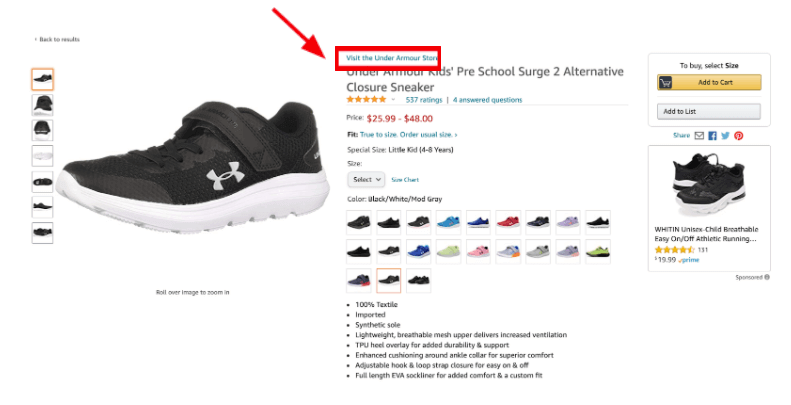
- A live brand store should not be lost sight of. Amazon offers the possibility to analyse the brand store within the Store Builder under “Get Insights”. There e.g. page views and sales can be viewed.
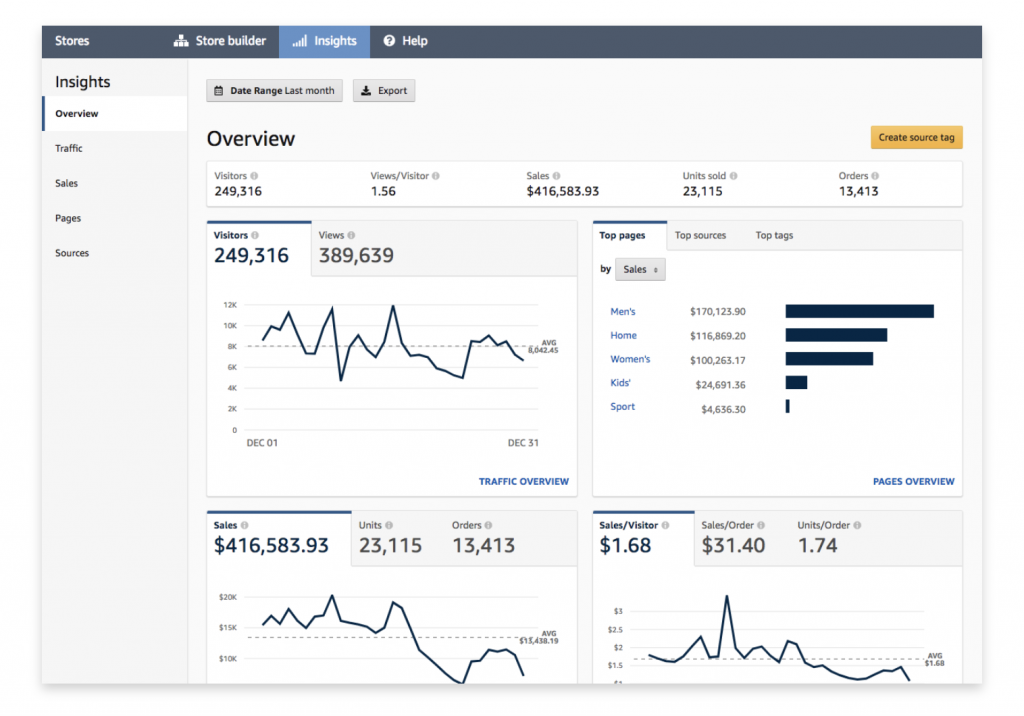
Mobile optimized Brand Store
Most people these days use their smartphones to shop online. Mobile users can be targeted by linking ads in a social network such as Instagram directly to the corresponding page of the branded shop. Mobile-friendly pictures and texts are the key factors for mobile-optimized content.
Tips for optimizing a Brand Store on mobile:
- Use short texts: The texts on graphics should also be very short so that they are easy to read in the reduced mobile display
- Images should be optimized for display on smaller screens
- Few subpages: The navigation is hidden in the mobile view and users may not see it or want to click on it
- Use legible graphic elements that refer to the sub-pages if necessary
The optimisation for the mobile device can be checked using the “Store Preview” function.
Make the Brand Store visible
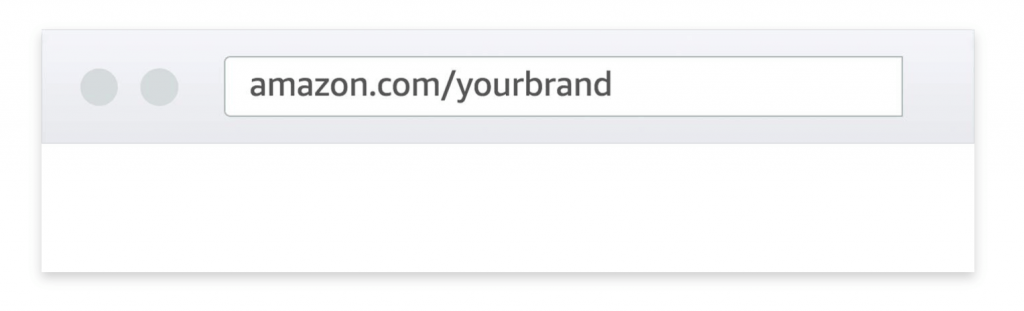
There are several ways in which customers can get to the brand store:
1. For a well-known brand, Amazon may display a branded store banner when entering the brand name in the search bar.
2. By clicking on the brand name on the product detail page.
3. When setting up the branded shop, a short link such as B. Amazon.com/yourbrand.
4. Amazon Advertising: Sponsored Brand Ads that link to the shop can be used as a vendor.
5. External traffic: Customers could also find the brand shop via Google search. Other sources of external traffic can be ads on platforms such as Facebook, YouTube, Instagram or Google Ads.
Conclusion: Brand Stores for strong customer loyalty
An Amazon Brand Store can lead to increased brand awareness and offers the opportunity to tell the story of the company or the brand message. At the same time, the product range can be presented more comprehensively. This can not only lead to increased sales but also increased customer loyalty.
Setting the right goals in advance and creating a concept is the key to a successful brand store strategy. Although Amazon’s store building tool is easy to use and highly customizable, it can take some time to understand its capabilities and limitations. Therefore, you should take a closer look at this before starting the setup.
With the growing number of competitors in every product category on Amazon, it is crucial to leverage all of the tools available to build brand awareness and customer loyalty. This is especially important in order to offer a similar shopping experience online as offline. A + Content offers another possibility of branding on the platform: How this is best used, what advantages it brings and how to create the content, we explain in our A + Guide.
Are you interested in an expert analysis of your Amazon account?
Request free analysisRelated articles
Remazing GmbH
Brandstwiete 1
20457 Hamburg
©Remazing GmbH