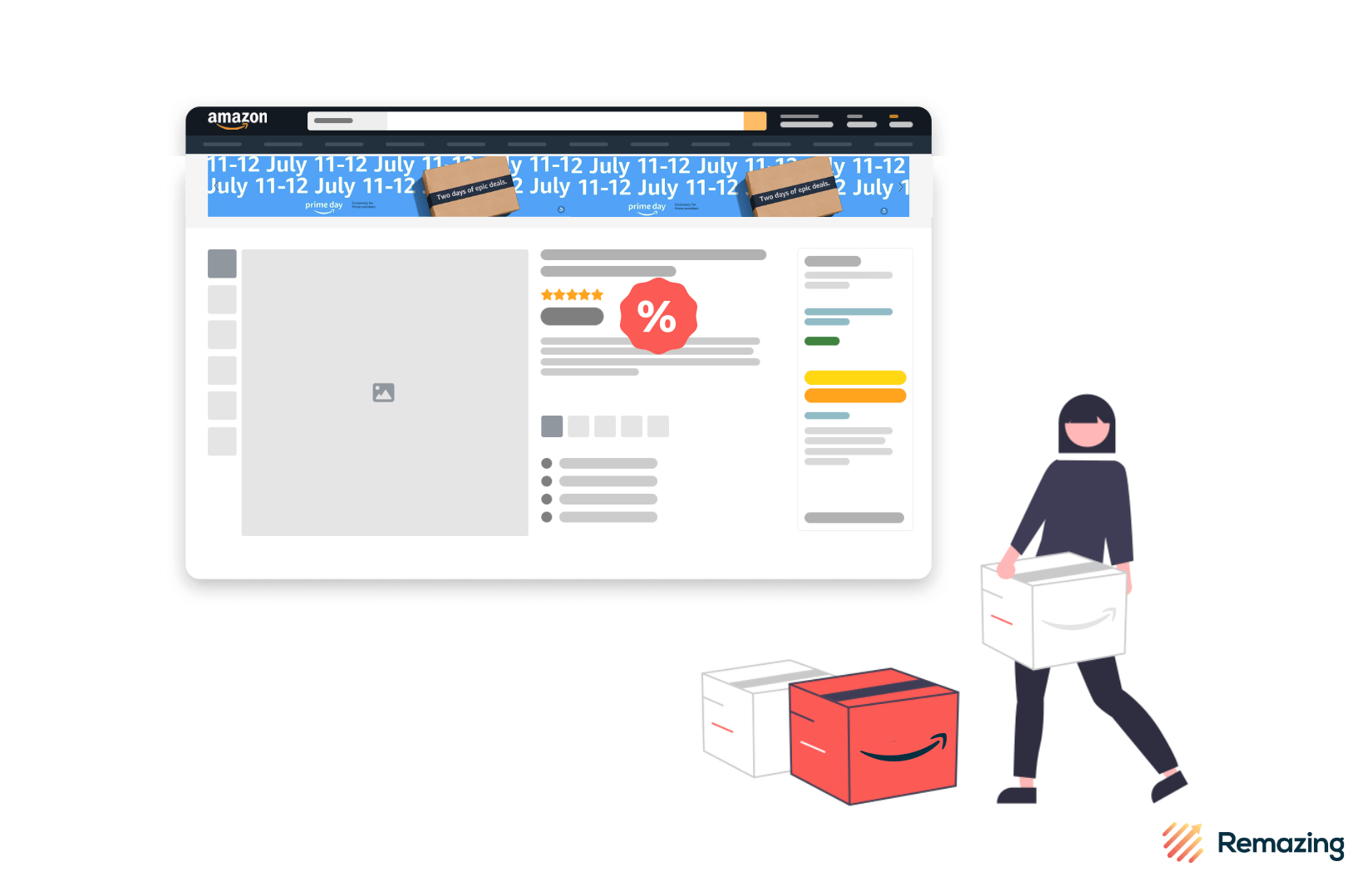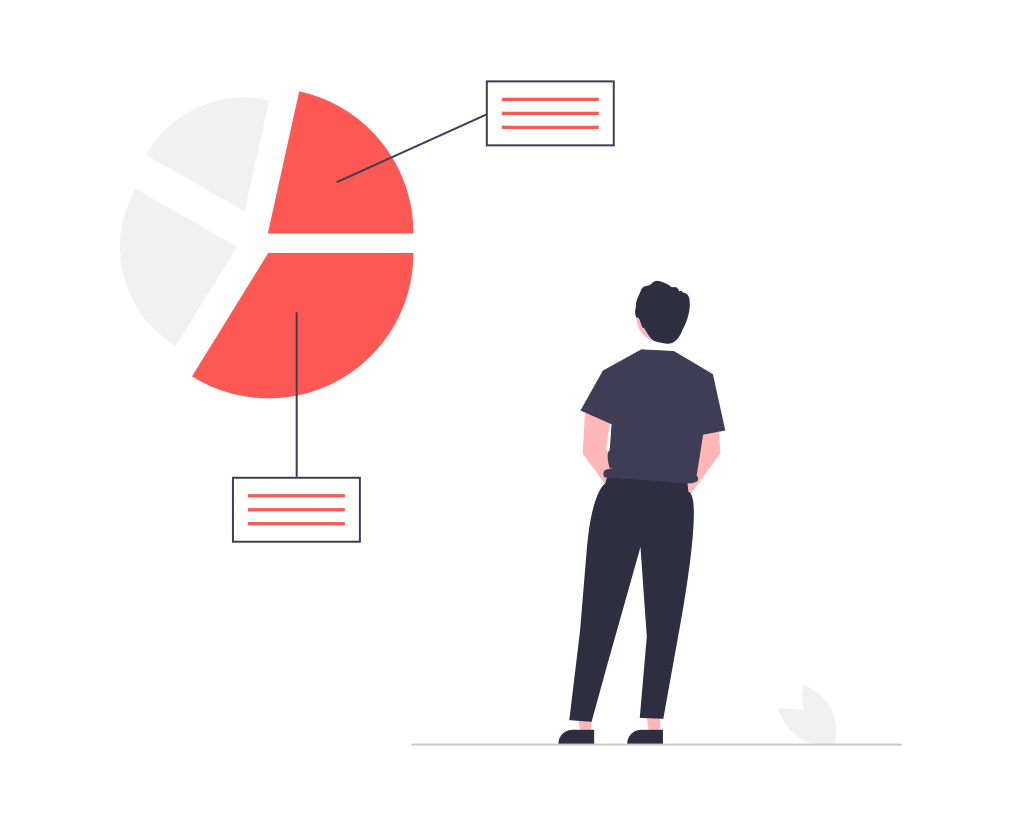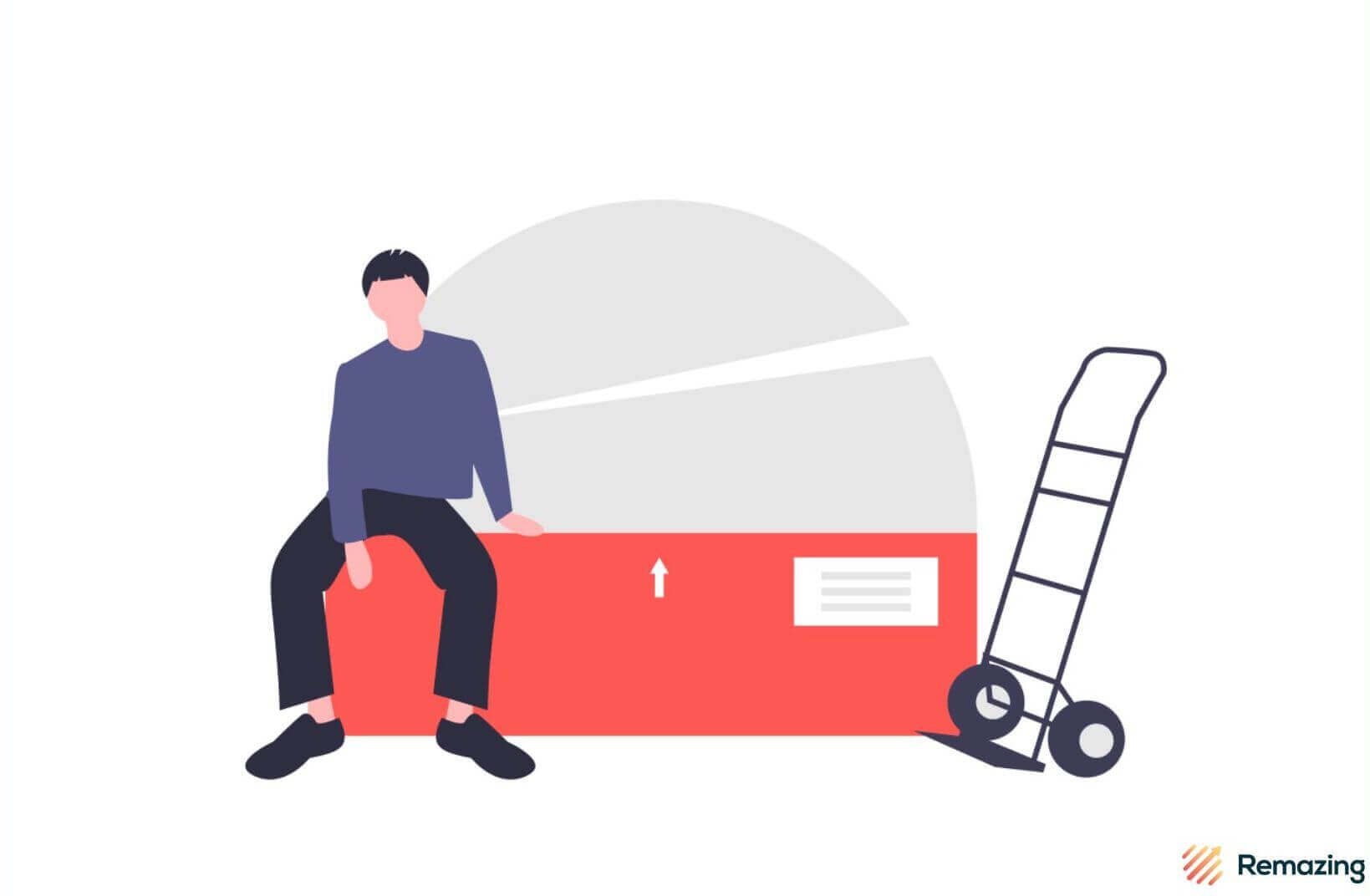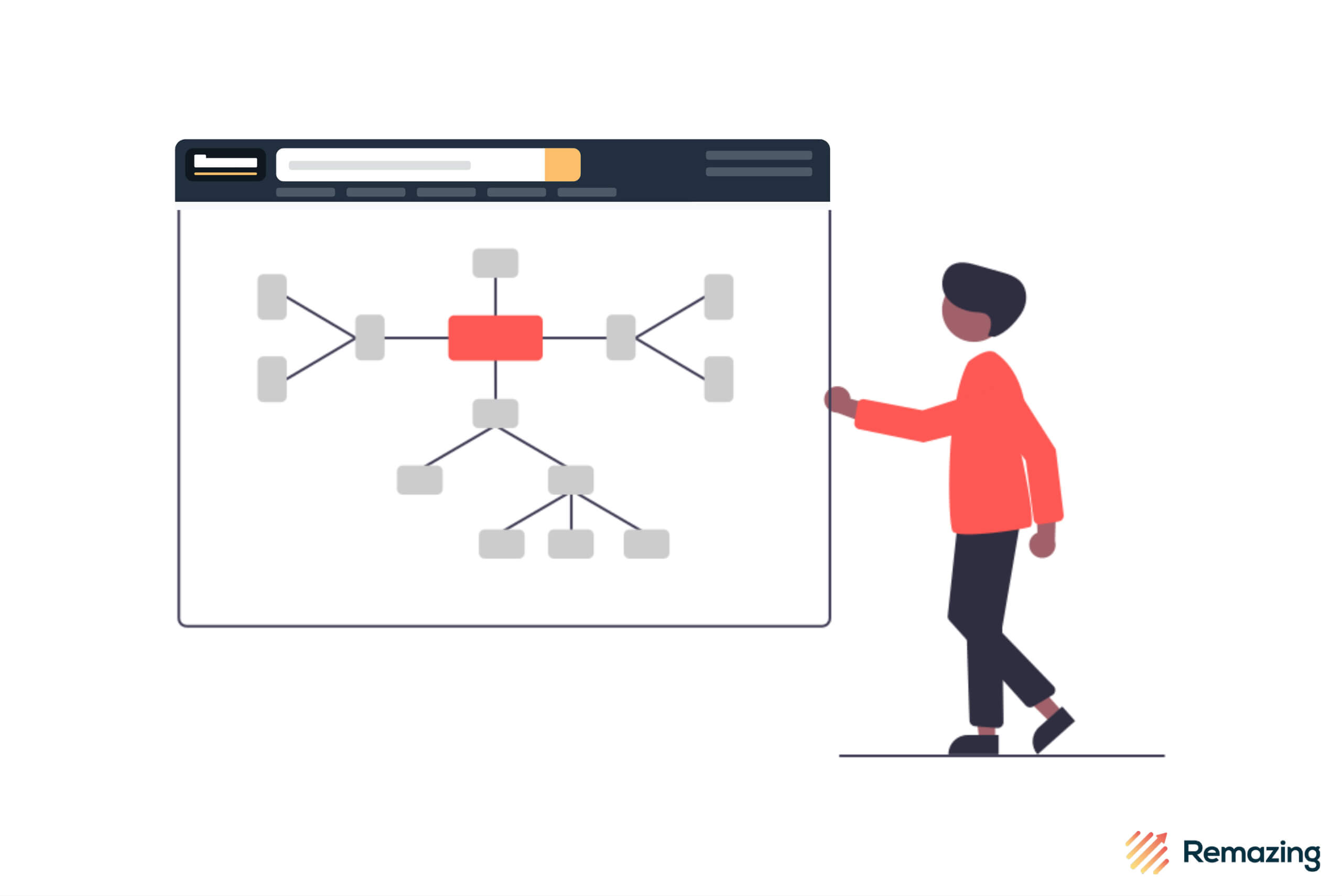
Amazon Browse Nodes

On Amazon, products can be found traditionally via the search bar and Amazon’s product catalogue. Browse Nodes help with targeted product searches and form the basis for assigning products to categories.
What are Browse Nodes?
Amazon uses Browse Nodes to categorize products according to their characteristics. These product categories simplify browsing on Amazon and give customers a feeling similar to the offline shopping experience in a department store or supermarket. The classification into Amazon categories can be thought of as a tree diagram in which the paths become more and more differentiated. This path diagram can be used to understand the differentiation: The root node is the top category, which is the most general and includes the most products. After that, the categories are broken down further and further and thus become more and more specific, here, for example, from “Bath & Body Care” to “Bath Accessories” to “Bath Sponges”. Browse nodes are, therefore, particular categories on Amazon into which products can be classified.
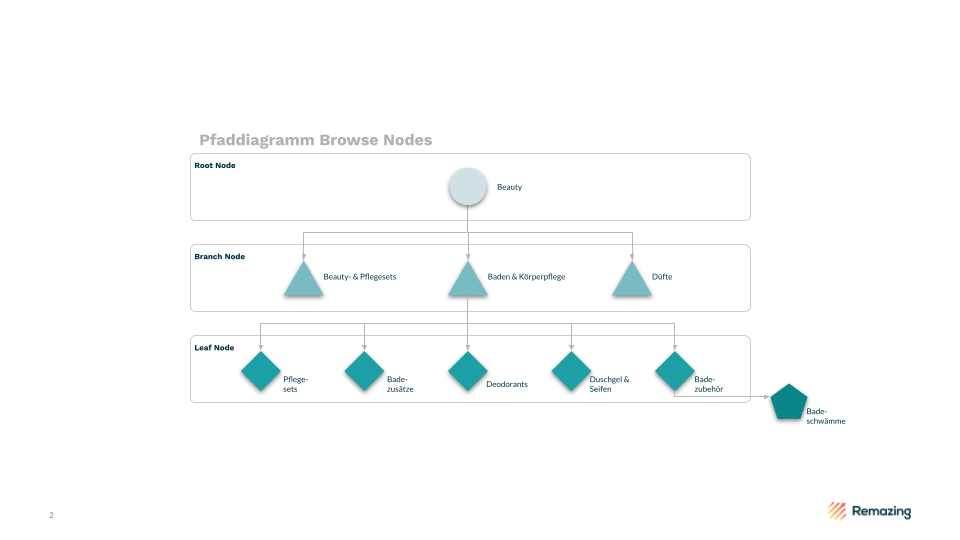
Browse Nodes in Amazon’s Product Categories
The following example from our customer NIVEA shows how product categories are displayed on Amazon through increasingly specific paths. Here, the path leads from the large category “Beauty” via “Skin Care” to the subcategory “Sets & Kits”.

Customers who have not yet settled on a particular brand can be made aware of products through the Amazon categories. The right Browse Nodes can also help new or low-rated products get more impressions and page views – and, therefore, more likely to be purchased.
Findability & Ranking on Amazon
To ensure correct categorization, Amazon’s Browse Tree Guide (BTG) can be used to determine the corresponding classification number (also called Browse Node ID), which ensures the unique assignment of a product. These browse nodes are recorded by Amazon in the form of numerical codes and can be updated both in self-service and by case. This classification number is only used in the back-end, so customers only see the category path at the end (Beauty → Skin Care → Sets & Kits). Therefore, an exact classification is relevant for the findability and ranking of the products to be placed in the correct category.

Why are suitable Amazon Browse Nodes important?
At first glance, matching browse nodes seem to be just a small detail on the Amazon product detail page (PDP). Still, the supporting effect of a correct and detailed category assignment on the platform cannot be underestimated.
Advantages of correct and detailed Browse Nodes
Since the number of products in a specific sub-category (Sets & Kits) is more limited than in the root node (Beauty), Browse Nodes as detailed as possible are also helpful for moving products up into lower bestseller ranks. The example of the NIVEA gift set (see above) illustrates this functionality: The category “Beauty” is very generic, and the competition is high, which is why an assignment to the subcategory “Skincare” or “Sets & Kits” makes much more sense and is more effective. The chance of receiving a bestseller label increases along with a better sales rank.
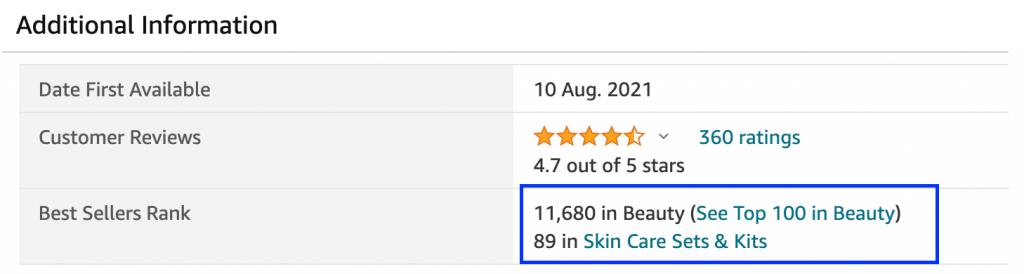

Subscribe to our newsletter now and receive regular updates on Amazon and other online marketplaces.
Subscribe to the newsletter now.
In general, you could also try to place your products in smaller categories that are only similar to the actual category but offer higher chances of ranking better. However, this is only recommended if you get a bestseller label in the new category. This is because customers are more likely to be convinced by the label than by matching the category. But be careful: occasionally, browse nodes are “abused” to get the bestseller label in niche categories that do not fit a product. However, the inappropriate allocation ultimately leads to confusion on the customer side and is not recommended.
For all those who have been involved with catalogue maintenance for a while: In the past, it was also possible to provide articles with several Browse Node IDs, which made it possible to place oneself in several categories at the same time. However, this is no longer possible, but the paths have become more precise.
Possible consequences of an incorrect Amazon category
If a product is in the wrong Amazon product category, this can lead to confusion and inaccurate purchases, resulting in poor ratings and purchase bounces or returns. Products can also be simply untraceable when browsing, which means that they quickly slip into poorer sales ranks or are less visible.
Best Practice: Amazon Browse Node Optimization
We noticed that some of a customer’s products were listed in the wrong Amazon categories during analysis. Cough drops, for example, were listed under “Sweets & Snacks” – a somewhat unfavorable category for this product, as customers do not usually search for cough suppressants there. This was also reflected in an undesirably high sales rank.
With the help of our own Amazon tool Remdash, we analyzed the catalogue, including all information such as Browse Nodes and ranks. This allowed us to see which product was located in which category at a glance. If this was not applicable or unsuitable, we were able to find a more suitable classification via the Browse Tree Guide (provided by Amazon). We then assigned each ASIN to a new Browse ID in a file, which we then sent to Amazon support as a case. If there are only a few ASINs, these can also be adjusted in the self-service in Vendor Central. Amazon may take a while to make these changes, but staying tuned is worth it!
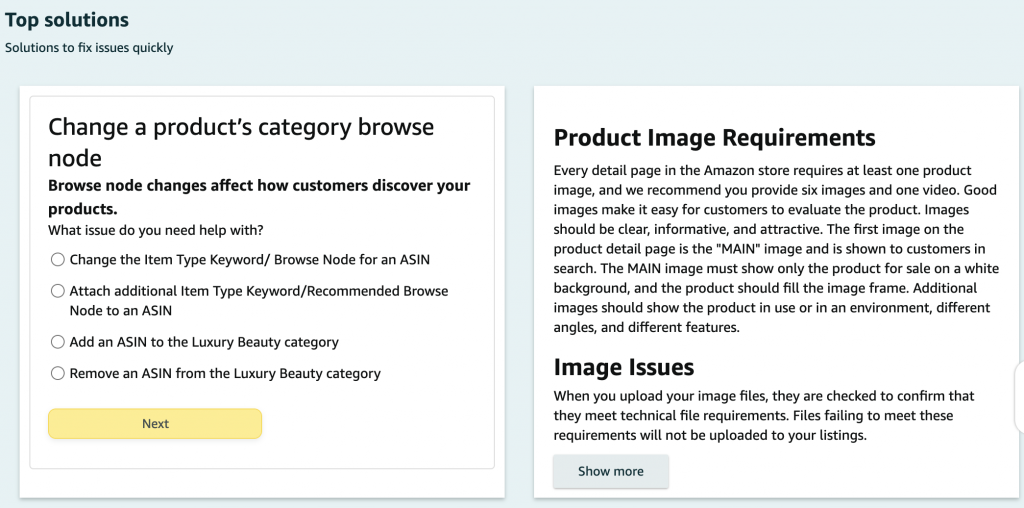
The successes of our Amazon Browse Node Optimization
After two months, we evaluated the results of our optimization. This gave the products enough time to collect data in the new categories. Three results are particularly noteworthy:
1. Sales and Glance Views have increased faster in the focus group than in the whole catalogue – We could see differences in the growth of the different products. Sales in the focus group grew 76% more than the general catalogue. Glance views also increased 45% more for the changed products compared to the overall catalogue.
2. The conversion rate of the products increased – Although we had a substantial increase in Glance Views, the focus products could maintain and even improve CVR. This indicates that the increased traffic is now reaching the right target group.
3. The average sales rank has improved significantly – Since it would be misleading to look at and compare the sales ranks in the subcategories, we looked at and compared the total sales ranks (i.e. the actual sales rank in relation to all products sold on Amazon). While the products still had an average Sales Rank of 14,470 in August, they dropped to an average of 6,976 in October. Our selected items have also experienced a significant improvement of 52%.
Nevertheless, it is important to mention that the test also depends on other factors such as seasonality, availability, and buybox ownership. While one cannot guarantee that a Browse Node optimization will bring precisely the same benefits for different products – this case shows how effective and especially, in the long run, small changes can be. Correct Amazon Browse Nodes are a strong lever for good sales ranks and increased findability of products.
Our conclusion: Amazon Browse Nodes are not to be underestimated!
Long underestimated but still relevant for optimal shopping experience on Amazon – Browse Nodes. The assignment of products to the correct category is important to be correctly displayed. It is worthwhile to regularly check the Browse Nodes to ensure that the products are optimally placed on Amazon. With Remdash, this is easier thanks to monitoring and alerts.
Are you interested in an expert analysis of your Amazon account?
Request free analysisRemazing GmbH
Brandstwiete 1
20457 Hamburg
©Remazing GmbH