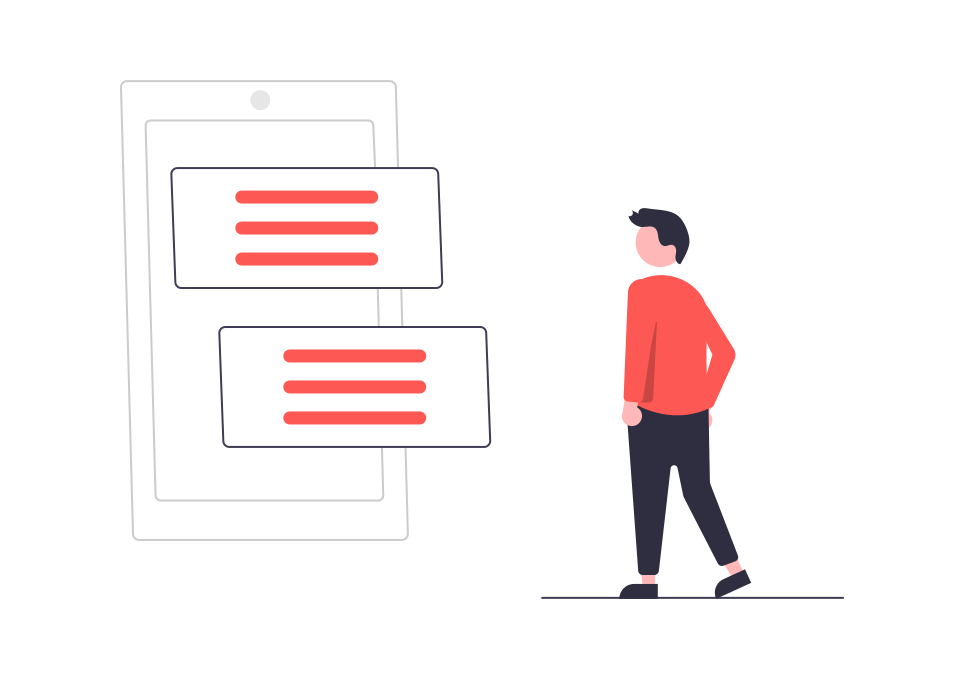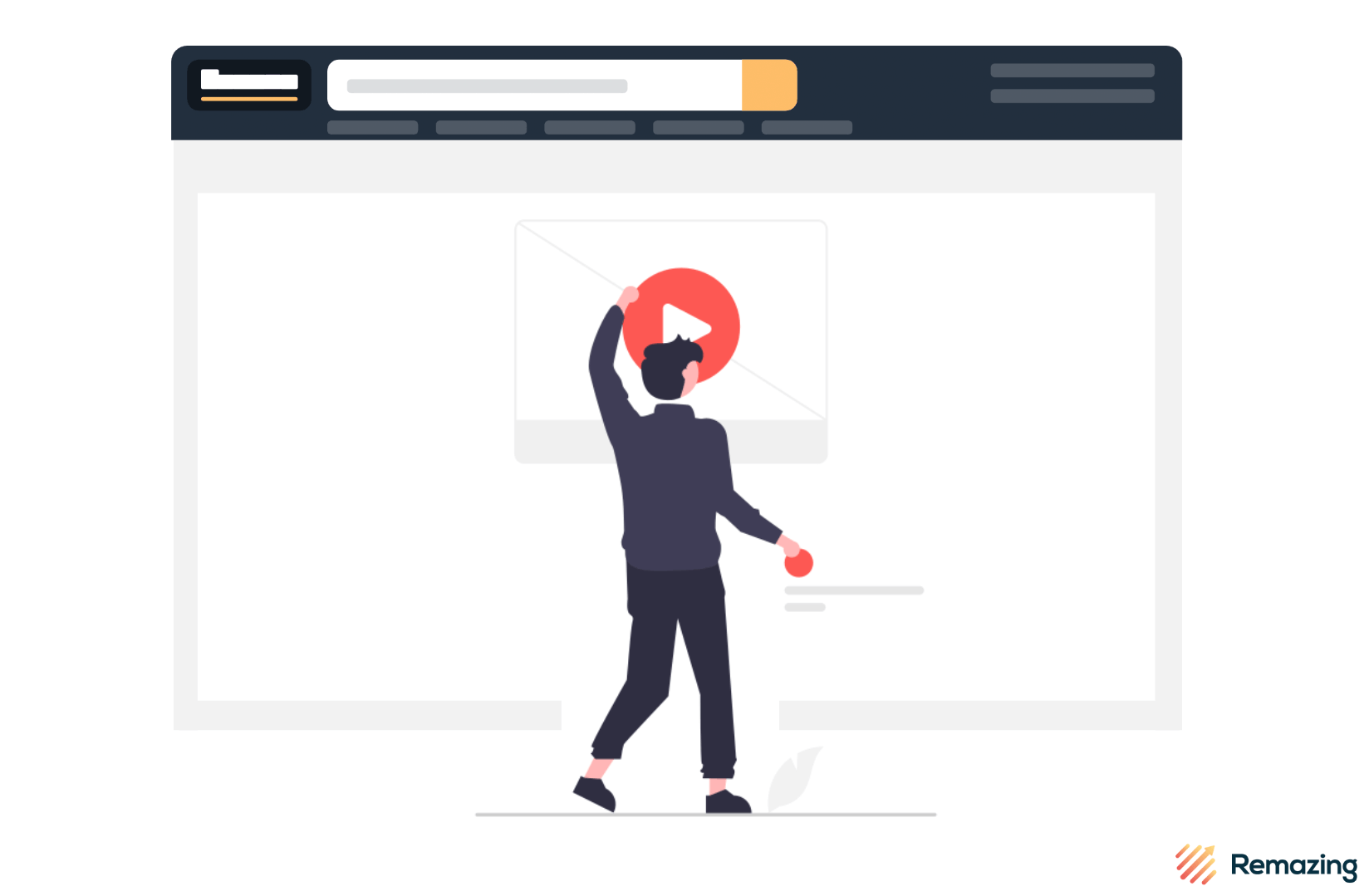How to set up your Amazon DSP Campaigns: A Beginner’s Guide

Amazon DSP is still a relatively new tool to advertise your products on and off Amazon.
To give you an impression of what to expect and how to get started with your own DSP campaigns, this article will sum up the most important facts about the set up.
What is Amazon DSP?
Amazon DSP stands for Amazon Demand Side Platform and belongs to the world of programmatic advertising. Meaning your ad participates in an auction where the highest bidder wins, which happens within milliseconds before the ad is displayed on a particular website. Amazon DSP is available as a service managed by Amazon or as a self-service.
The key benefit of Amazon DSP is the possibility to use Amazon’s own behavioral data of customers which they have been collecting over the years. Additionally, they have an exclusive Amazon-Inventory, which is only accessible via the Amazon DSP.
Through DSP campaigns you can reach new customers by targeting new audiences which potentially have interest in your products, or by targeting other products which are similar to yours. Further, Amazon DSP can be used for retargeting consumers who know your brand, are interested in these kinds of products or have purchased your products in the past.
The most important difference between Sponsored Ads and Amazon DSP is that with Amazon DSP you can advertise your products off the Amazon platform.
Ad Budget: How much money should you spend?
The budgets which are recommended for an Amazon DSP campaign are higher than for Sponsored Ads. There is also a difference if you use the managed service by Amazon, which has a minimum budget of €10,000 per month. If you manage the campaigns yourself, this allows for a lower budget. If your advertising budget is below €5,000 per month, Sponsored Ads might be a better solution for your advertising needs.
Concerning the set-up, there are four main points you must consider when starting with DSP:
- Audiences: Who do you want to target?
- Orders: Which ASINs are supposed to be tracked? Which ASIN do you want the sales to be attributed to?
- Line items: On which websites do you want to display your ad?
- Creatives: Which size should your ad have?
The orders contain the line items, which contain the audiences and creatives. But as it takes the most time to consider and choose your audiences, we would recommend starting with this step.
Audiences: Who do you want to target?
There are different ways to choose, who you want to target with your ads. You can either choose from the audiences and segments which Amazon provides in the DSP console or you can create your own audiences.
The former includes lifestyle, demographic, or in-market segments. For example, you can determine where your customers live, what their estimated income may be, potential hobbies (e.g., physical activities or reading), and if they have children.
If you are doing a retargeting campaign you can target customers who have already purchased your product, viewed it, searched for the right keyword, or looked at similar products on Amazon. You are able to set a lookback window to define a timeframe in order to view if one of the aforementioned actions have been completed by a potential customer. We would recommend setting a timeframe of 30 days for “product views” audiences, “similar product views” audiences, and “keyword search” audiences. Further, we also suggest creating one “product purchase” audience with both a 90-day lookback window and a 365-day lookback window. Then you can set the “first purchase” audience to negative, so those who have purchased your product in the last 90 days will not be targeted, and those who bought your product between 90 and 365 days ago will be targeted. This ensures you are targeting the customer when they may be in the market to purchase the product again.
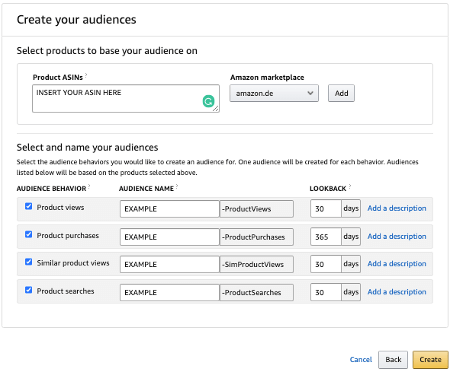

Subscribe to our newsletter now and receive regular updates on Amazon and other online marketplaces.
Subscribe to the newsletter now.
Campaign orders: What is your DSP campaign strategy?
In your order you can define your budget and which sales of which ASIN should be attributed; a higher amount of ASINs results in a better RoAS. However, we wouldn’t recommend attributing all possible sales. By doing that, it becomes increasingly difficult to determine which products or categories work well for your campaigns. Additionally, the Amazon DSP console will always give you the total RoAS, which includes all sales which were made by customers after interacting with or seeing your ad.
When creating an order you may also select the goal KPI, which is determined by the purpose of your campaign. If the goal of your campaign is to increase purchases, the focus would be RoAS. On the other side, if the goal of the campaign is awareness, you may choose to focus on the product detail page view rate. Choosing the main KPIs entirely depends on your strategy and desired outcome. In fact, it is crucial to identify the desired KPIs before starting your campaign. There are a variety of different metrics to choose from. If you don’t have a straightforward strategy in place, the data becomes difficult to understand and you may lose focus of the best way to optimize your campaigns.
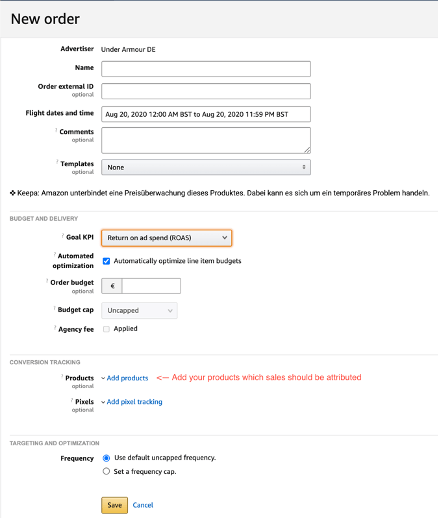
Line items: Where should your DSP ads be shown?
Within your line items you select where your ads are displayed for the consumer. You must consider if it will be visible in the Amazon app, in a browser, on a mobile device, or on a desktop. This is also the step where you will decide on the websites you want to bid on, and therefore where your advertisement will be shown. This can be Amazon inventory websites such as imdb.com or goodreads.com, Amazon itself, or third-party websites (also called “open exchanges”) such as weather.com or spiegel.de.
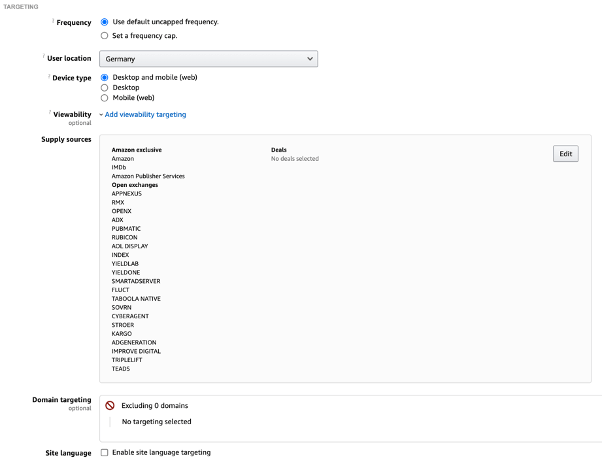
Further, the line item includes the audiences you would like to target. As stated previously, the amount of audiences you can choose from is endless. Later you will have the opportunity to check whether your chosen audiences perform well or if you should optimize your target group.
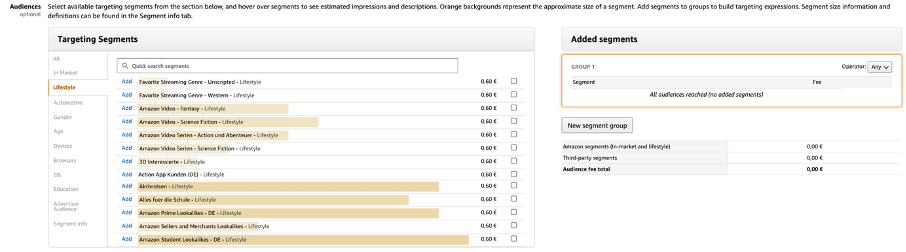
Creatives: How to customize your DSP ads?
Last but not least, you must consider “creatives”. Creatives define the ad type in its size and content. Depending on what you choose, you have the possibility to insert a video, a custom image, a review from Amazon, or third-party content. For example, in dynamic eCommerce you can insert a review if your product has more than 15 reviews and a rating of above 3.5 stars.
Read our full post on DSP creatives, to know more about how to set-up your creatives for DSP campaigns.
Keep in mind even if your product does not fulfill the conditions of a certain format when you start your campaign, it is still a good idea to choose that format as the conditions may change over the time. Then you can adjust the creative afterwards.
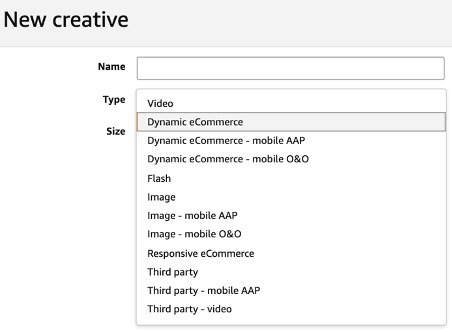
The very last step would be to combine the orders, the line items, the audiences, and creatives together and start your campaign. You should wait about seven days before you start optimizing, so the campaign has enough time to enroll.
If you have any questions regarding DSP campaigns or need any support with your DSP strategy & set-up get in touch with us!
Are you interested in an expert analysis of your Amazon account?
Request free analysisRelated articles
Remazing GmbH
Brandstwiete 1
20457 Hamburg
©Remazing GmbH