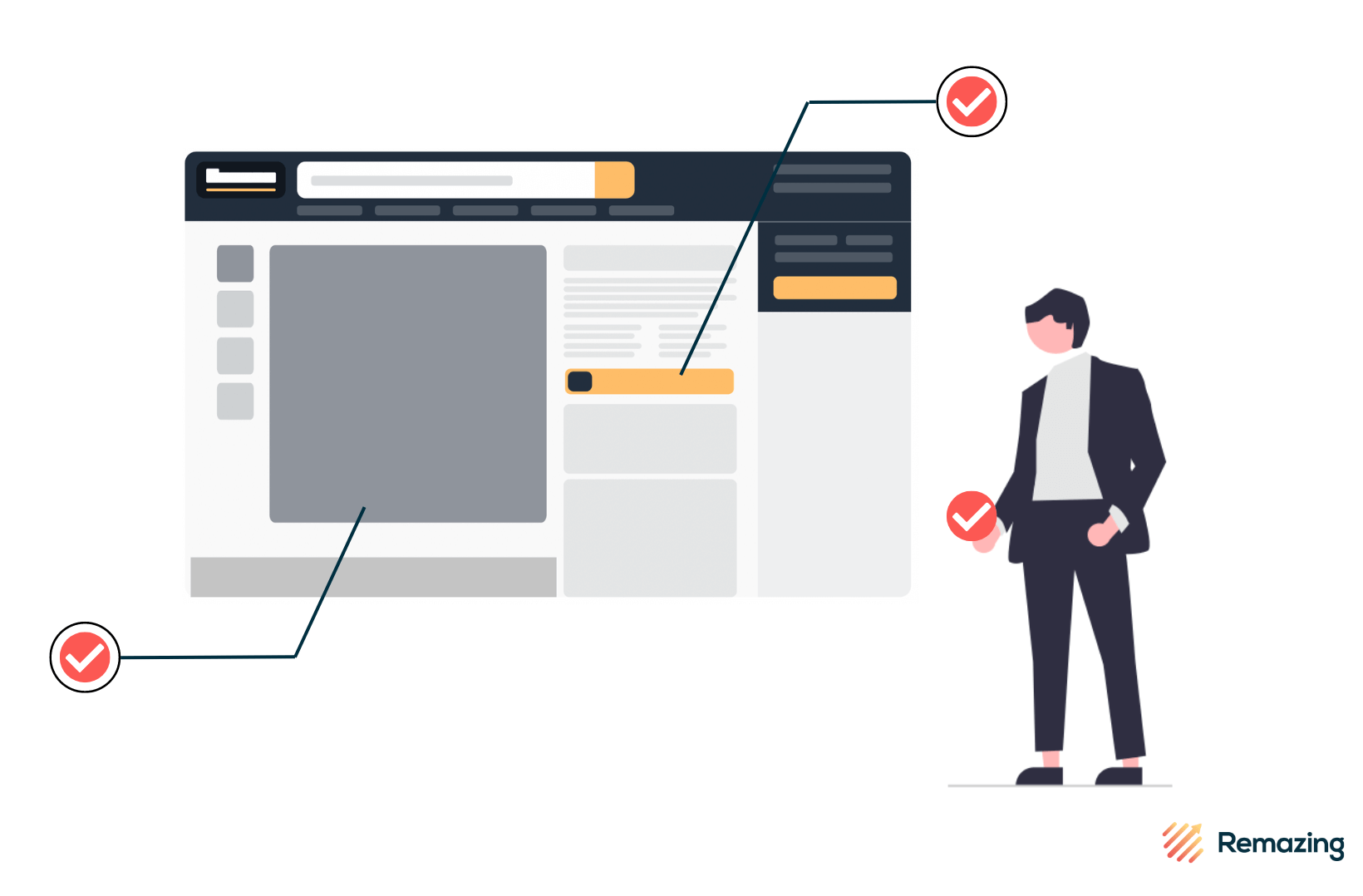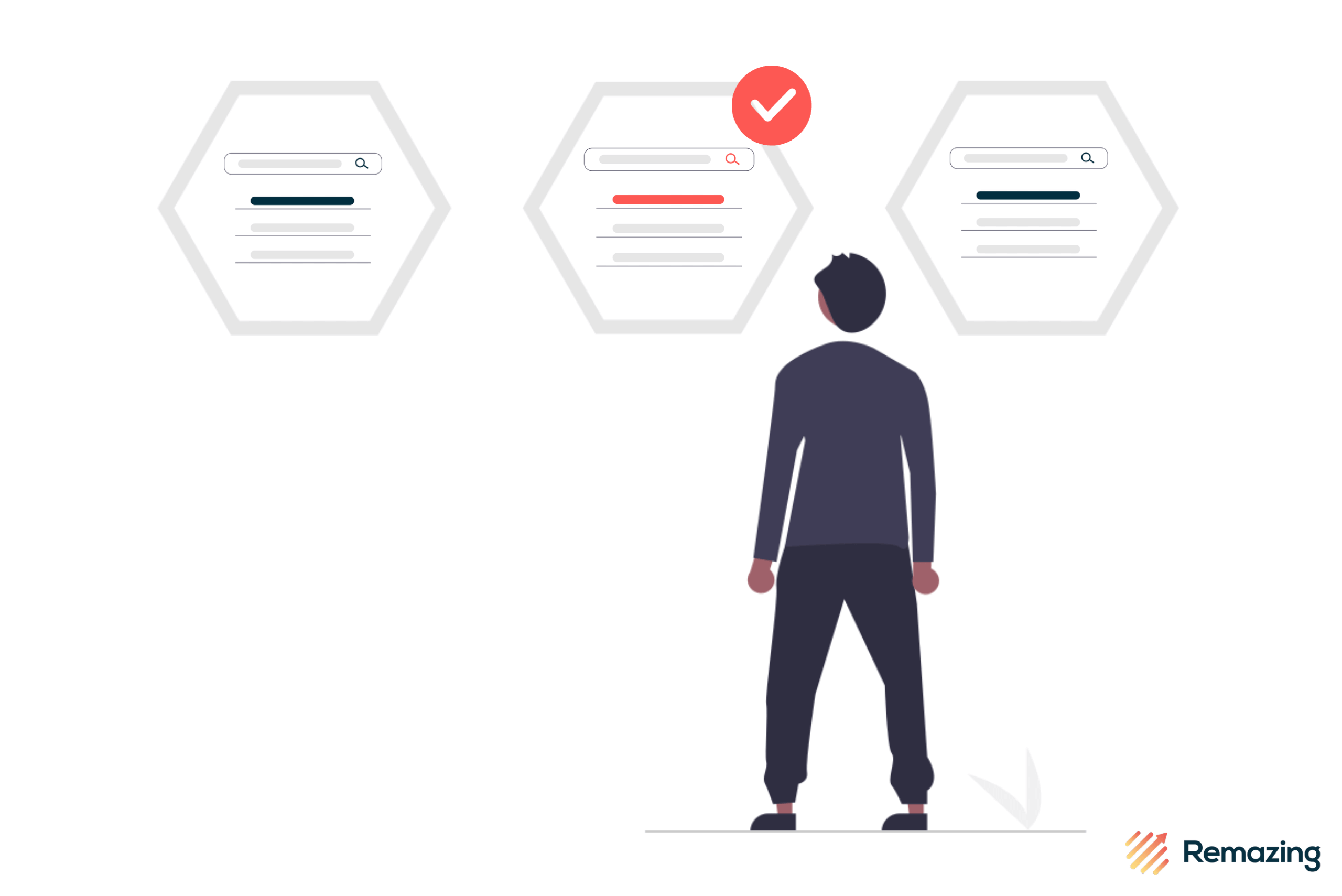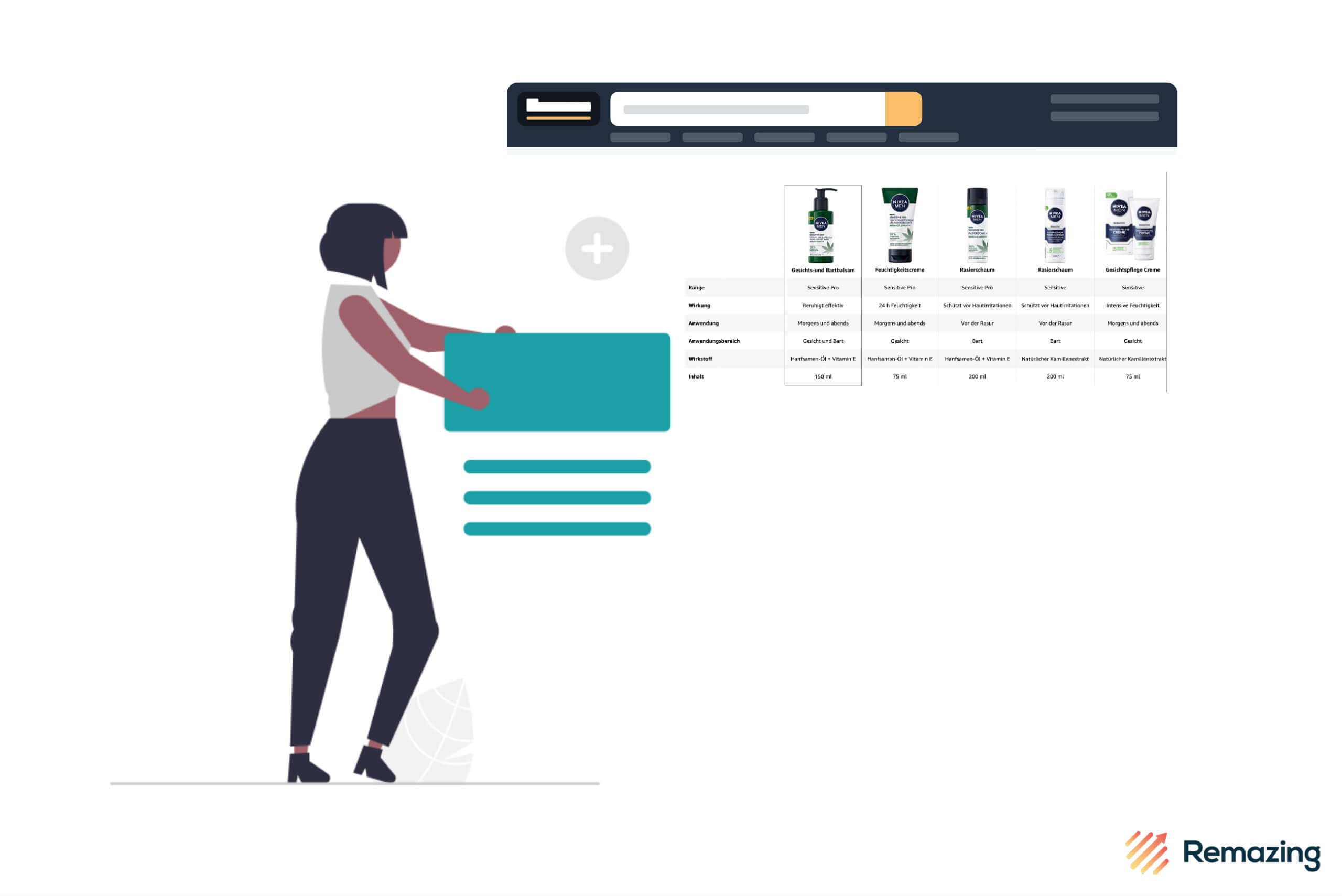
Cross-Selling Tables in Amazon A+ Content

On the Amazon product detail page, A+ content offers vendors and sellers the opportunity to provide customers with a high-quality buying experience through market-driven and customised content. This enables the creation of meaningful content that provides additional information about the brand as well as the products and their USPs.
A huge component of A+ pages is the cross-selling table. It offers an opportunity to present similar or complementary products of one’s own brand in the A+ content. This way, customers do not have to search for alternatives with the competition and are encouraged to buy more products from the brand they’re currently looking at.
The function of cross-selling and the implementation on Amazon
Cross-selling is a marketing strategy that uses an existing customer relationship to sell or promote additional products without incurring additional costs. Increasing turnover plays a major role, but strengthening customer loyalty is also a priority for many businesses on Amazon.
Cross-selling ensures that added value is generated and facilitates the search for additional or complementary products on the customer side. The marketing strategy enables stronger customer loyalty and more sales as a seller. According to Amazon, sales with A+ content can be increased by up to 5%.*
Opportunities with cross-selling tables on Amazon
The cross-selling tables in the A+ content can be used in different ways:
- Compare similar products
- Present complementary products and accessories
- Recommend further products with insights from brand analytics
Cross-selling tables with similar products
If products differ only slightly, they can be compared based on various attributes. This makes it easier for customers to make a purchase decision.
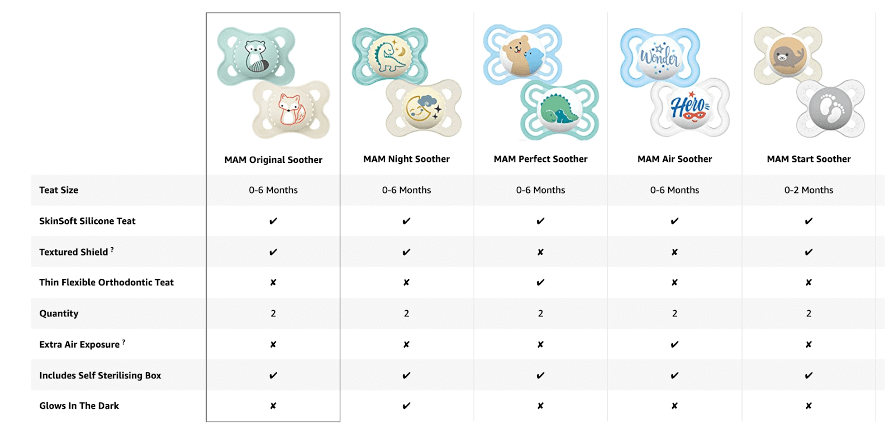
Cross-selling tables with complementary products
With a more broad portfolio of different products across numerous categories, it can be useful to consider what other products might be of interest to customers or what accessories they might need to use the product.
Instead of comparing very similar products, different product features can be highlighted this way.
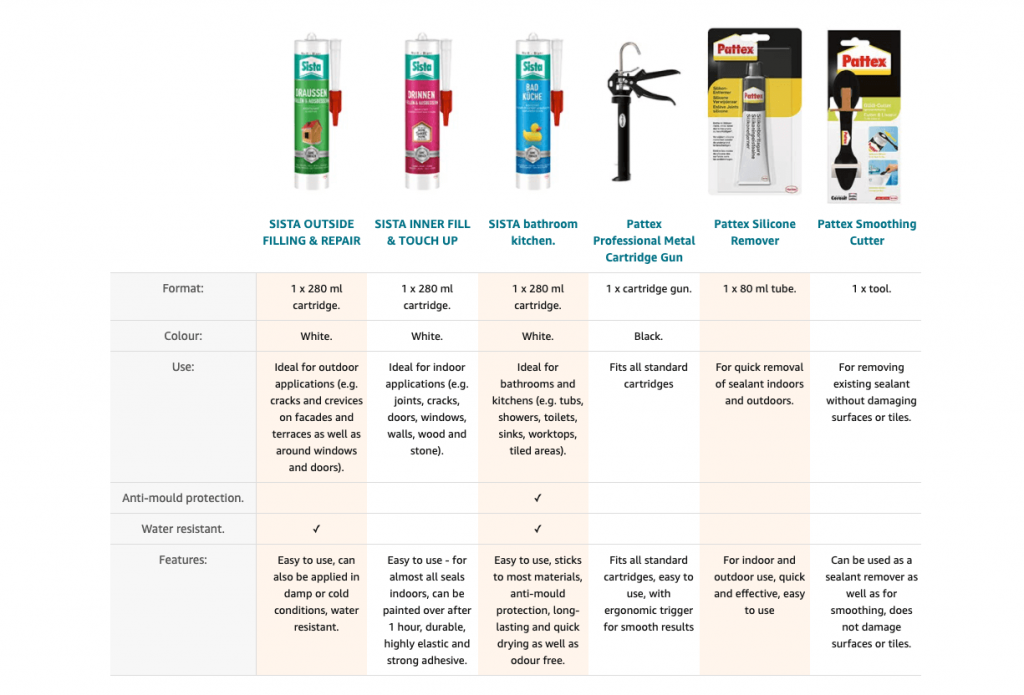
Cross-selling tables with products that are bought together
In Amazon’s Brand Analytics, the dashboards for shopping basket analysis as well as for item comparison and alternative purchase behaviour provide valuable insights into which products of one’s own or competing brands are viewed and purchased together. Based on these insights, the table can be best optimised.
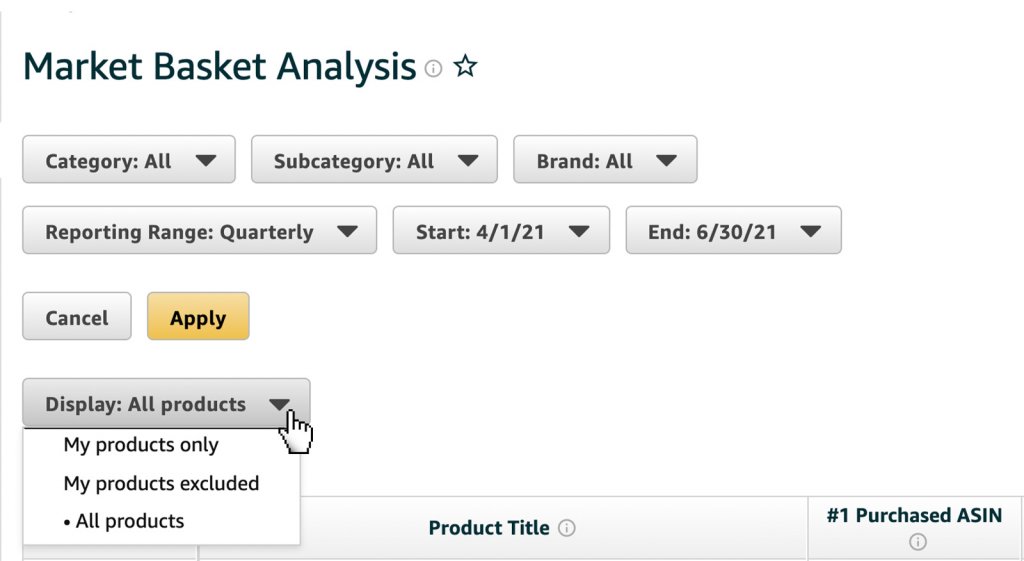
Types of cross-selling tables in Amazon A+ content
Different options are provided through the cross-selling table modules in the A+ Manager to offer complementary or similar products. The options offered are related to whether the product is A+ Basic or A+ Premium. Sellers can only use the Basic A+ Manager, whereas vendors can choose between Basic A+ and Premium A+. A significant advantage of cross-selling tables in Premium A+ is that they are responsive via the mobile view.
Basic A+ Content
The Basic A+ Manager offers a standard comparison table for use.
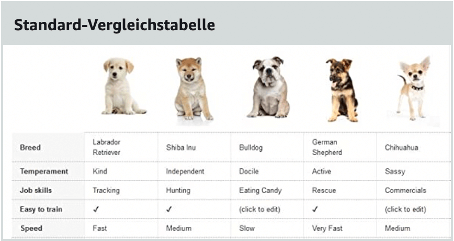
To use them, at least 2 and a maximum of 6 comparison products must be inserted. There can be up to 10 comparison metrics, and the format for the graphics is at least 150px x 300px.
A+ Premium
When using Premium A+, on the other hand, three different types of comparison tables are offered. These differ slightly in their presentation:
Premium comparison table 1: Standard comparison
The Premium Comparison Table 1 is very similar to the Standard Comparison Table for A+ Basic. Only the number of comparison products and the comparison metrics are different. A minimum of 3 and a maximum of 6 comparison products can be inserted in the A+ Premium table. In addition, between 5 and 12 comparison metrics can be used. The image format of the graphics to be inserted also differs: Here, it is at least 200px x 225px.

Subscribe to our newsletter now and receive regular updates on Amazon and other online marketplaces.
Subscribe to the newsletter now.
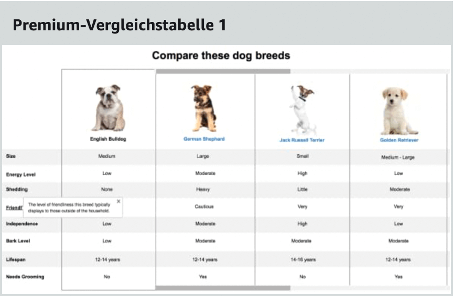
Premium comparison table 2: Feature comparisons
The Premium Comparison Table 2, with an image format of 300px x 225px, emphasises the products. Here you can insert so-called feature comparisons (min. 2 / max. 5). In particular, there is more leeway as far as the possible number of characters is concerned: titles can be up to 30 characters and description texts up to 80 characters. In contrast to the other tables, whole sentences can be inserted here.
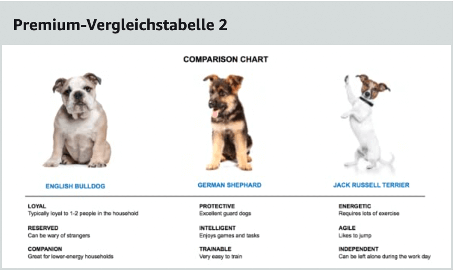
Premium comparison table 3: direct comparison of two products
Customers can navigate using the arrows to choose between different products that are compared with each other. The Premium Comparison Table 3, on the other hand, is particularly suitable for comparing two products with each other in more detail. A maximum of 4 comparison products can be inserted, and between 3 and 7 comparison metrics are possible.
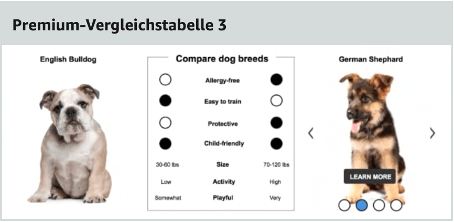
Best Practice: Creating a cross-selling table
In the following, we use an example from NIVEA MEN to show which points, in particular, should be taken into account when creating cross-selling tables. This is comparison table 1 from the Premium A+.
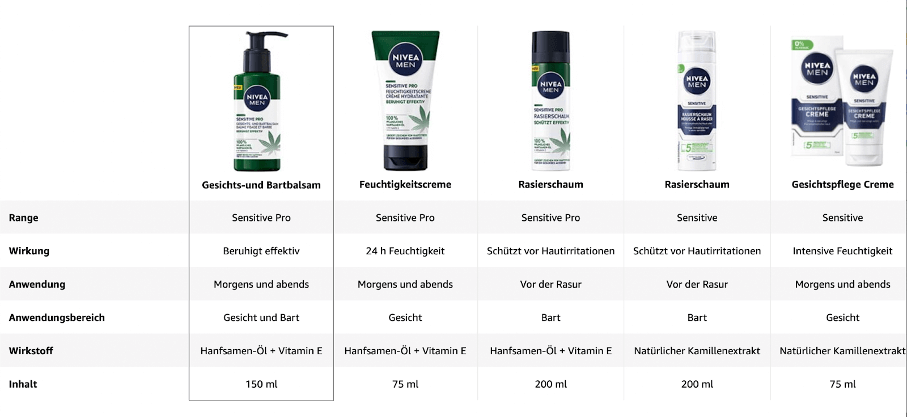
The product for which the A+ content was created is in the first place (far left) in the cross-selling table. Since NIVEA MEN has similar and complementary products in its range, it makes sense to include them in the comparison table makes sense. However, if there are no suitable comparison products for a product, you can also consider simply suggesting other new products.
Since the comparison products in the example are very similar products that either belong to the same range or the same product category, we have optimal design options for the comparison metrics. Metrics that are particularly suitable for cosmetic products include: range, effect, application, active ingredients and size. Other meaningful and value-added comparison metrics should be defined depending on the category and products.
Before creating a cross-selling table, be sure which purpose it is to be used for – for example, whether only similar, complementary or more expensive products are to be included (upselling) and how the full extent range can be emphasised if one exists.
Below we have summarised the most important considerations and steps that should be taken into account when creating cross-selling tables:
- Which comparison table is suitable? (Different options are possible when it comes to A+ Premium)
- What strategy should be pursued with the cross-selling table?
- Which and how many products should be included in the table?
- Are all packshots in the correct format?
- Which comparison metrics make sense and apply to all (or most) products?
- Which keywords can still be integrated?
- Take note of the text length! Depending on the comparison table, the length of the texts that can be inserted varies.
Our design tips for cross-selling tables
Finally, in addition to the tips already mentioned, we have a few small hacks that will help take your cross-selling table designs to the next level:
- Include tick instead of text as a comparison metric
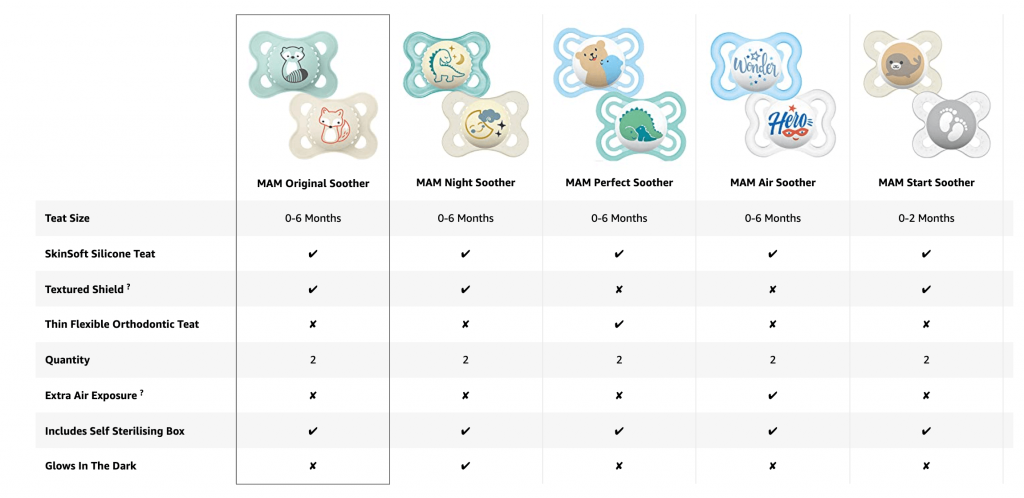
- Create a heading, e.g., a text module above the table with a call to action.
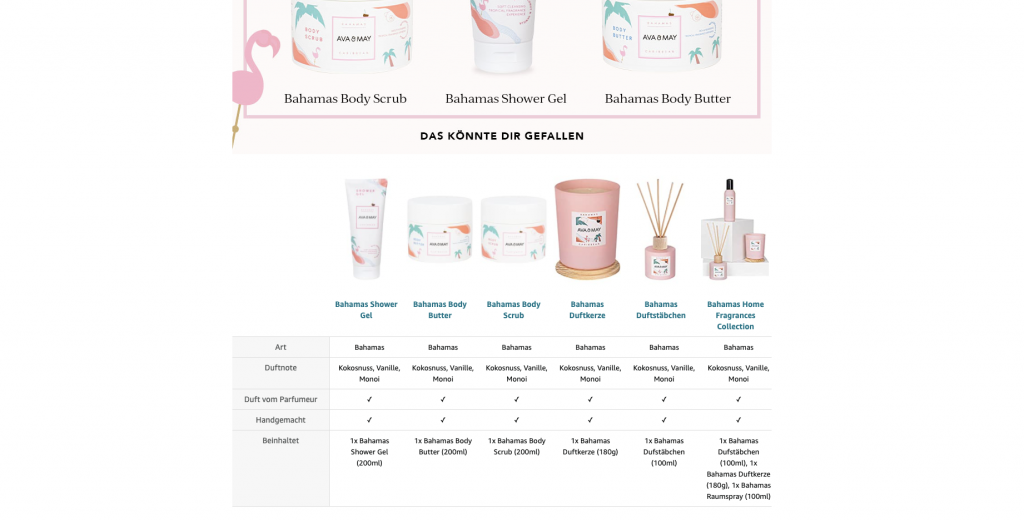
- Insert mood shots instead of simple pack shots as images for more attention.
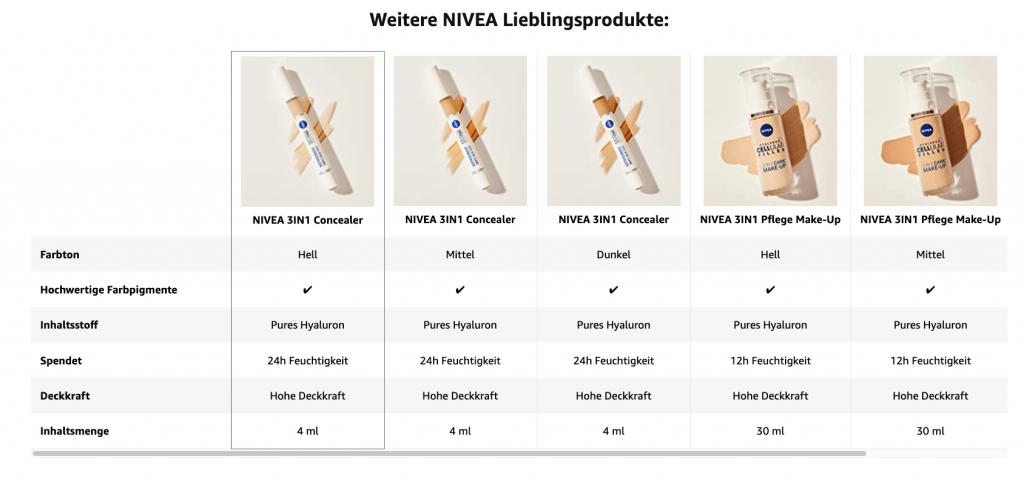
- Set highlights by colouring only the hero product or alternate columns in different background colours.

Conclusion: Make use of cross-selling tables to showcase your own products
In summary, cross-selling tables are a vital aspect of A+ content creation, and their benefits and application should not be underestimated.
They ensure that the customer benefits can be optimally exploited or extended and the search for additional products is possible without further costs. In addition, they make it possible to place even more content on the Amazon PDP and integrate all-important keywords.
Are you interested in an expert analysis of your Amazon account?
Request free analysisRelated articles
Remazing GmbH
Brandstwiete 1
20457 Hamburg
©Remazing GmbH